Frequently Asked Questions
Finding a Property
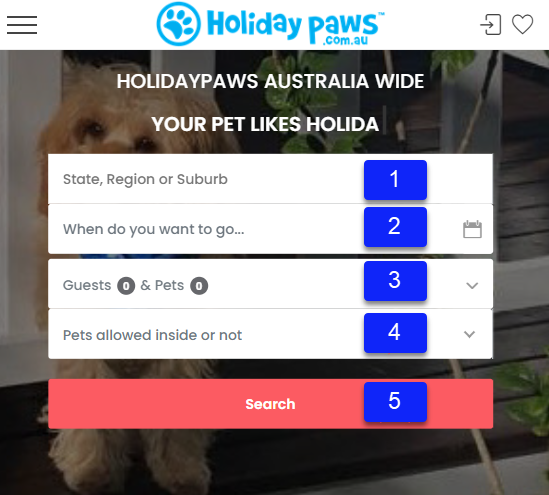 If you have a destination in mind you can browse our property listings via the search box at the top of our home page.
If you have a destination in mind you can browse our property listings via the search box at the top of our home page.
 At a minimum you need to let us know where you'd like to go for your holiday.
At a minimum you need to let us know where you'd like to go for your holiday.
You can type in a suburb, region or state. We do not have listing for all suburbs so if nothing is found you can type in a state (QLD, NSW, VIC SA, WA) to see the regions in that state. It will show all properties in the selected location, irrespective of availability and the number of guests they can accommodate.
 You can filter the results by also selecting the dates you're going to be on holiday. Click on the 'When do you want to go...' calendar button to open up the calendar. What we need is the range of dates from your desired check in day and check out day. Don't specify a large range as the results will only show properties that are availbe between those dates.Click on your check in date, and then you check out date.
You can filter the results by also selecting the dates you're going to be on holiday. Click on the 'When do you want to go...' calendar button to open up the calendar. What we need is the range of dates from your desired check in day and check out day. Don't specify a large range as the results will only show properties that are availbe between those dates.Click on your check in date, and then you check out date.
 You can also filter the results by also specifying the number of guests and pets you'll be taking on holiday. Its a good idea to only specify 1 pet as many only allow 1 in the listing. If you find a property you like, you can also make an enquiry and we'll check with the owner of they will accept 2 or more pets.
You can also filter the results by also specifying the number of guests and pets you'll be taking on holiday. Its a good idea to only specify 1 pet as many only allow 1 in the listing. If you find a property you like, you can also make an enquiry and we'll check with the owner of they will accept 2 or more pets.
 You can also specify to only show properties that allow pets inside. Around 60% of the listings will allow pets inside. It may be an idea to not make that specification in case there is a property to you liking that wouldn't otherwise be included. If you find a property you like, you can also make an enquiry and we'll check with the owner they will allow your pets inside.
You can also specify to only show properties that allow pets inside. Around 60% of the listings will allow pets inside. It may be an idea to not make that specification in case there is a property to you liking that wouldn't otherwise be included. If you find a property you like, you can also make an enquiry and we'll check with the owner they will allow your pets inside.
 Click on the Search button once you have made your selections.
Click on the Search button once you have made your selections.
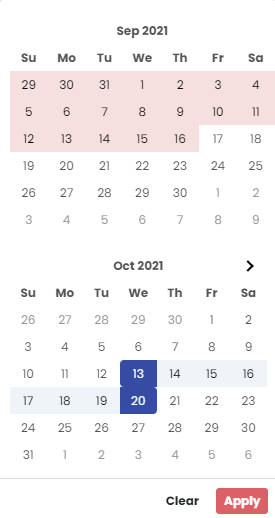 You can filter the results by also selecting the dates you're going to be on holiday.
You can filter the results by also selecting the dates you're going to be on holiday.
Click on the 'When do you want to go...' calendar button to open up the calendar.
What we need is the range of dates from your desired check in day and check out day. Don't specify a large range as the results will only show properties that are availbe between those dates.
Click on you check in date, and then you check out date. The range will be highlighted. You must click on the 'Apply' button to apply that range.
With a date range selected, the reults will be restricted to only show properties that are available, not booked, for the dates in that range.
We download the calendar data every few hours. It may be that we are showing a property as availabe and it is not. However, we check the current availablitly and pricing when you fetch a quote.
Once you get to a listings page after performing a search from our home page, you may find that there a lot of properties to have a look at.
 You can make things easier by filtering the results. Results will first list the state you have specified. You can tell the site to only show listing from a certain region and down to a certain suburb from there. Click on the Filter button to expand the location filter form.
You can make things easier by filtering the results. Results will first list the state you have specified. You can tell the site to only show listing from a certain region and down to a certain suburb from there. Click on the Filter button to expand the location filter form.

The location filter form will allow you to specify your dates, number of guests and pets, and to drill down on the locations within your selected state. After selecting a zone or region the result page will be loaded and if you click on the filters icon again you can drill down further by region or suburb.
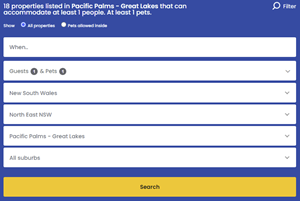
You can also filter listings by popularity, or the latest listings.
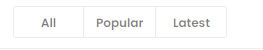
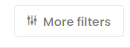 You can be further specific by filtering on features, such as Aircon, pool, fenced, WiFi, Linen Encluded, Fireplace, Views and Waterfront. The resuult page will then only show those properties that have all of the features you have selected .
You can be further specific by filtering on features, such as Aircon, pool, fenced, WiFi, Linen Encluded, Fireplace, Views and Waterfront. The resuult page will then only show those properties that have all of the features you have selected .
You can also filter by lowest comparison price and number of guests.
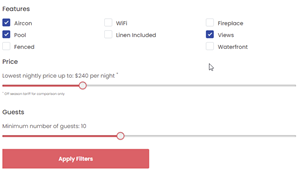
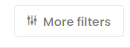 You can use the 'More Filters' button to filter the resuls based on features, such as Aircon, pool, fenced, WiFi, Linen Encluded, Fireplace, Views and Waterfront. The result page will then only show those properties that have all of the features you have selected .
You can use the 'More Filters' button to filter the resuls based on features, such as Aircon, pool, fenced, WiFi, Linen Encluded, Fireplace, Views and Waterfront. The result page will then only show those properties that have all of the features you have selected .
You can also filter by lowest comparison price and number of guests.
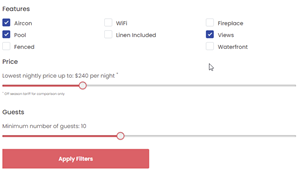
Your Wishlist will help you keep track of the properties you're keen on. Look for the heat icon on property listing.
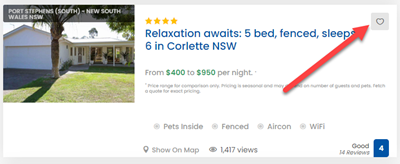

The property is not in your wishlist - Click to add the property

The property is in your wishlist - Click to remove the property
To have a look at your wishlist:

You get there via our site menu or the button at the top right.
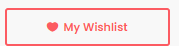
Look for this button on our pages as well.
Please keep in mind that your wishlist temporary and is only retained as long as you stay on the site. If you want to keep it for next time then sign in.
We are working hard on listing all the pet friendly properties that we can. As you can imaging, it's a big job and takes time.
If you're keen to see a particular property on the site then get the property owner to check out the site and get in touch.
This usually happens because you are being bit too specific in your search. It's best to start your search by only specifying the destination. Then once properties meet your search, you can be more particular by specifying one or two of your preferences to whittle down the search. See the FAQ section on 'How do I be more specific in my search?'
Availability and Quotes
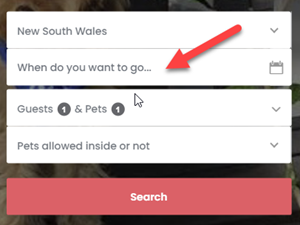 If you have holiday dates in mind you can enter your preferred dates in the search box on our home page. Doing so will only list properties that are available during that time.
If you have holiday dates in mind you can enter your preferred dates in the search box on our home page. Doing so will only list properties that are available during that time.
You can also limit results to only show properties that are available during your preferred holiday dates. Look for the Filter icon in the blue result summary box. You can use thisto only show properties that are available for your dates in a particular region or suburb and also limit the list to only show the properties that can accommodate the number of guests and pets in your party.
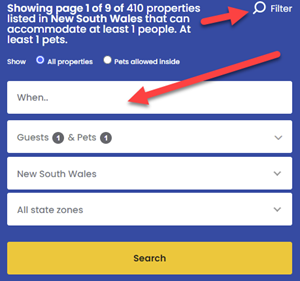
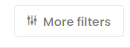 Further filters are also available to limit the list to only properties in a particular price range, allow pets inside, have a pool, and things like that.
Further filters are also available to limit the list to only properties in a particular price range, allow pets inside, have a pool, and things like that.
Having restricted your search result you may find that there are no properties available for your selected dates. If you are flexible on your holiday dates you can remove the date restriction and list all properties matching your other criteria such as number of guests.
Please note that availability on our site is updated every few hours from the various property manager's systems.
The current availability, and tariffs, will be checked on the property managers system when you fetch a quote to stay at the property.
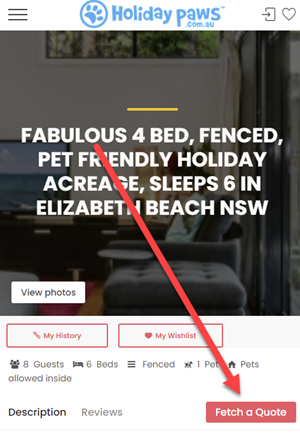 You can request a quote via the quote form provided on the property details page. The quote form will be under the property details on a mobile. Otherwise it will be on the right hand side of the page. You get to it quicky by using the Fetch a Quote button.
You can request a quote via the quote form provided on the property details page. The quote form will be under the property details on a mobile. Otherwise it will be on the right hand side of the page. You get to it quicky by using the Fetch a Quote button.
You will need to enter the dates for your holiday, along with the number of adults, children and pets.
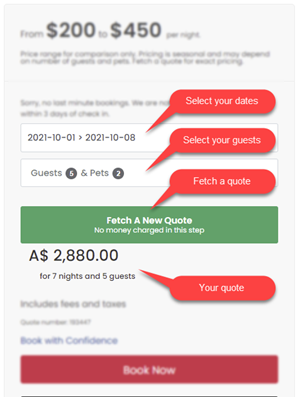 If your dates and number of guests meet a few rules pertaining to the property and the property is actually available for your selected holiday period, then a quotation will be provided under the quote form.
If your dates and number of guests meet a few rules pertaining to the property and the property is actually available for your selected holiday period, then a quotation will be provided under the quote form.
If you specify dates that are unavailable, or too many guests or pets, then a quote will not be provided and the reason disclosed.
If you are happy with the quotation you can then proceed to our booking form via the BOOK NOW button to secure the property for your holiday.
Make a Booking
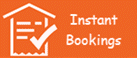 We are an instant booking site. That means that property listings provide a quote form which will check availability and tariffs on the property manager's system right then. You can then complete our booking form and pay the deposit* straight away to secure the dates for your holiday!
We are an instant booking site. That means that property listings provide a quote form which will check availability and tariffs on the property manager's system right then. You can then complete our booking form and pay the deposit* straight away to secure the dates for your holiday!
You will find this the most convenient way to book your holiday. You will not have to wait for a response from an inquiry and run the risk of loosing your preferred stay.
* Deposits are generally 50% of the accommodation cost, plus our fees. In many cases if you book within a 4 weeks or so of your check in you will be asked to pay the full amount.

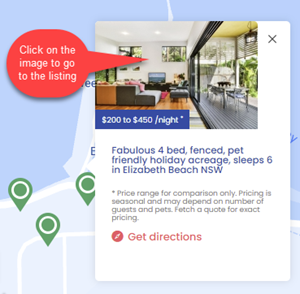 Step 1 - Find a property:
Step 1 - Find a property:
Our search result pages will show you a map of the property locations. The properties are clusted on the map to ease congestion.
Click on a cluster icon to drill down to the properties. Once you zoom in enough you will see the individual property markers.
If you click on a property marker you will get a popup containing some info about the property. Click on the property image to open that property's listing.
You can also see a listing of properties on the search result pages. This shows a snipit of a snipit of information about each property.
Step 2 - Get a Quote:
Once you find a property on a list or map that meets your requirements, you can click on the property image or headline to get more information about the property.
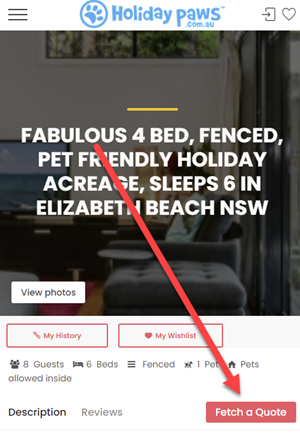 You can request a quote via the quote form provided on the property details page. The quote form will be under the property details on a mobile. Otherwise it will be on the right hand side of the page. You get to it quicky by using the Fetch a Quote button.
You can request a quote via the quote form provided on the property details page. The quote form will be under the property details on a mobile. Otherwise it will be on the right hand side of the page. You get to it quicky by using the Fetch a Quote button.
You will need to enter the dates for your holiday, along with the number of adults, children and pets.
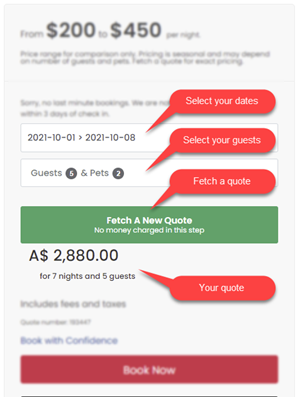 If your dates and number of guests meet a few rules pertaining to the property and the property is actually available for your selected holiday period, then a quotation will be provided under the quote form.
If your dates and number of guests meet a few rules pertaining to the property and the property is actually available for your selected holiday period, then a quotation will be provided under the quote form.
If you specify dates that are unavailable, or too many guests or pets, then a quote will not be provided and the reason disclosed.
If you have already fetched a quote for a property during your visit, a quote will have already been fetched with your previous settings for this property. You can change the dates, guests and pets to fetch a new quote.
Otherwise, select your dates, number of guests, pets, and click the Fetch A New Quote button.
If your criteria meets those applied by the property manager, you will receive a quote for your stay. The quote will include details of your stay along with a quote and payment schedule.
Step 3 - Complete our booking form:
If you are happy with the booking details and quote, you can click on the BOOK NOW button at the bottom of the quote to load our booking page.
Our booking page requires your billing information, including name and address information. The property manager requires this information so they can manage your booking.
Once you enter your details, click on the PAY NOW button to submit your booking and make payment. Your card will be charged and the booking will be sent to the property manager.
When you book your holiday through www.holidaypaws.com.au you will be asked to pay the a deposit. In some cases your deposit will be for the full amount. This is usually where your stay is within the next month or so.
We will show you the amounts and due dates for the deposit and balance in the quote and on our booking page.
Your payment can be made by credit card via our secure payments gateway. Your booking will not be confirmed and your holiday dates secured until you have completed your payment.
You will receive your booking details via email when you complete your booking.
Once your booking is submitted it will be managed by the property manager. They will be in touch via the phone number and email address you provide in your booking. The property manager will arrange payment of any remaining balance for your booking.
If for some reason your booking is subsequently canceled, any refunds due will be handled by the property owner in accordance with their terms and conditions. These terms and conditions are provided with the booking confirmation we email to you. You can also review the Holidaypaws and property owner's terms and conditions via the links provided on the Holidaypaws booking form.
Reviews
The first point about posting properties reviews on www.holidaypaws.com.au is that you can only do so if you have booked your stay at the property via our site.
To write a review:
search for the property where you stayed and drill down to it's detail page,
go to the REVIEWS section of the property's detail page,
enter your email address in the box provided and the bottom of the reviews
click the WRITE REVIEW button,
We will check that there was a booking for this property with your email address attached. If there is one,
enter your review,
rate the property according to various attributes provided on the form,
submit your review.
All reviews are moderated by the Holidaypaws team, so please allow 24 to 48 hours for your review to become visible for the selected property. We will be in touch via the email address you used when submitting you review. We'll let you know when it is visible.
We are keen to receive comments about the www.holidaypaws.com.au. Weather they are good, bad or indifferent. These reviews help us deliver the best possible outcome for both our holiday makers and those who list their pet friendly properties on the site.
You can get a review of the site to us in two ways:
via the contact us form, or
our Facebook page.
Please allow 24 to 48 hours to moderate your review and get it posted to the web site.
Listings with us
Why list your property
Support local business
holidaypaws.com.au is 100% Australian owned and run in Australia!
It's free to list
We do not charge the property owner any listing fees.
Fully connected
We are fully integrated with several property manager systems.
Agent Listings
We have full connections with: HomHero, YesBookit, Escapia, NewBook, Ciirus, and Beds24
We download property details each day. We fetch a quote from your PMS when a visitor requests a quote on our site. That way we ensure availability and tariffs. We also transmit the booking details to your PMS immediately.
You can find a link to our listing request form at the bottom of our home page, or click here.
It is absolutely free to list your property on the www.holidaypaws.com.au website! Please keep in mind we only lost pet friendly short term stay holiday properties.
There are NO set up fees or subscription fees to list your property on our website. We do not charge anything for promoting your listing on our website.
We will include your property in our 'Just Listed' section for 30 days. It will also appear in our Featured Properties section as well. We randomly select the properties that appear in these sections.
We do not have a basic and enhanced listing. We strive for a site that is easy to use, all properties are presented in the same fashion.
We do not manipulate search results within our website. Properties are sorted by either the latest listing or oldest listing depending on your visit time. You can then specify your preferred sort order, name, location or price. Some sites will promote properties by pushing them higher on search results. We do not do that.
We hope you have found the answer. If you require assistance please get in touch via our contact page.
If you have a question about a specific property, please visit that prticular property page again and use the inquiry button in the quote form.
